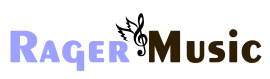DJing is no exception to the rule when it comes to how technology has altered the way things are done in modern society. A DJ computer is a crucial part of any professional-quality home DJ setup. The issue that often arises is whether you should use a desktop or a laptop for DJing; sadly, there is no simple solution. When deciding on a desktop or laptop computer, there are several factors to consider.
Desktop
Desktops often provide more bang for your buck since they have much greater specifications than laptops in the same price range do. If you are on a tight budget but still want the greatest possible specifications for your money, a desktop computer is the way to go. There is a wide selection of brands and configurations from which to choose. This provides you with a wide variety of options for tailoring the computer to your specific requirements. Additionally, you will have the option to update individual components at a later time. You won’t need to purchase a whole new desktop computer as a result, which will result in cost savings for you.
The space required for desktops is rather significant. A cumbersome desktop tower will make the area you have available for your setup seem more confined, particularly if that space is already limited. When you add the fact that your DJ equipment is on your desk, this problem becomes much more complicated. Even the most compact DJ controller needs a certain amount of room around it in order to be used comfortably.
The lack of mobility of desktop computers is frequently cited as the primary reason why many DJs prefer to use laptop computers instead. Desktop computers are not intended to be relocated to other locations because of their form. Remember this if you have any reason to believe that you will be shifting your system on a regular basis.
Laptop
The real kicker is that if you currently possess a laptop and you purchased it within the last four years, it will almost certainly be enough for your needs, and you won’t need to buy a new one to get started. Because the software required to accomplish everything a DJ is likely to wish to do can be run on any current laptop, it is quite possible that any laptop you possess will be able to be put to use while you are learning how to DJ. If you are interested in learning how to DJ, check out some of these resources. Check the manufacturer’s website before making a purchase of DJ software; every company that makes DJ software has a page on their website that details the minimal requirements required for their program to function properly. However, buying a new DJ laptop involves several factors, some of which may surprise you.
DJ laptops usually endure grueling conditions. They may be banged about, have things spilled on them, become hot and humid in steamy clubs, and cold and damp in the trunks of automobiles, among other things. Plus, they can’t afford to stop in the middle of the performance because their laptop crashed. Because of this, it’s crucial that everything you use is high-quality and reliable.
Unless you have perfect 20/20 vision, you should avoid purchasing a device with a screen size of less than thirteen inches. DJ software is notoriously complex, making it difficult to monitor on a mobile device. Think about the resolution in addition to the screen size. If your vision isn’t the best, a larger screen with a lower resolution may be more comfortable for you than a smaller screen with a higher resolution. And think about the screen’s brightness, particularly if you want to perform any DJing during the day, when the light may rapidly transform a dull screen into an almost invisible one.
Memory will help your DJ software fly, with quicker loading and processing speeds as well as smoother functioning while you’re DJing. Memory also makes your DJing experience more enjoyable. In terms of your hard drive, solid state drives, commonly known as SSDs, are not only noticeably quicker than conventional hard disk drives, but they are also more dependable since they do not have any moving parts.
Windows or Apple? This is a dispute that will likely never be resolved decisively by either side. The fact is that both systems may do a good job, but both can fail you. Because DJing is such a mission-critical activity, and because Macs have a proven track record of dependability, DJs have flocked to Macs in droves, knowing they will get the job done without complaint. A Mac is a good option if you can afford it, but don’t let that stop you from using Windows if you want. You can get the same or better specs on an excellent Windows laptop at a lower price. However, it is true that there are numerous low-priced Windows laptops on the market that are terrible, and not because they run Windows. They are prone to malfunction, have subpar displays, and are too fragile to withstand life on the road. Apple’s critics love to remind those who they believe are overpaying for a Mac that there is no such thing as a cheap Mac.
So, which is the best DJ computer?
After reading all of that, you may still be unsure about whether a desktop computer or a laptop would be more suitable for a DJ computer. Unfortunately, there isn’t a winner that can be easily identified. I would advise anybody who is just getting started and is limited financially to make use of what they currently own. If you are considering an update, you need to have a solid understanding of what to watch out for at this point. There are some incredible alternatives available for desktops as well as laptops, so look around until you find one that you like, and then go for it.